Table of Contents
91% of the customers that order from us the Voiply Adapter works out of the box no issues. Our reviews speak for themselves. 100% customer satisfaction is a difficult task to achieve, but we strive to take care of all our customers. The 9% of customers that don't work out of the box usually experience issues out of our control. The way new Internet providers communicate with the public internet over Carrier-Grade Network Address Translation (CGNAT). Essentially it's a technique used by internet service providers (ISPs) to conserve IPv4 addresses and facilitate the sharing of a single IP address among multiple customers. Causing VOIP traffic issues. Traditional providers like Comcast, Verizon, Time Warner all still communicate with a dynamic IP Address. These traditional providers still pose a problem with their routers. Not allow their customers to access the interface to make any changes, blocking VoIP traffic, or enabling SIP ALG without the ability to disable.
Our workaround includes an additional device that will give us the ability to setup a direct VPN connection to our servers. The device is call Opal, this device is available at our store for $40. What does this device do special? This device is considered a travel router, but our use is intended to route over your internet provider traffic over a VPN (Virtual Private Network). This allows us to control the Voiply adapter VoIP traffic right to our SIP Servers. Think of it like this: It's a secret tunnel that lets your Voiply adapter connect to the internet safely. Even if there are problems with T-Mobile or Starlink, or if your internet provider doesn't usually let you change settings on your router, our tunnel makes sure you can still get online easily and securely. Let's get to configuring the device.
Configuring Your VPN and VoIP Settings: A Detailed Walkthrough
Package arrived:
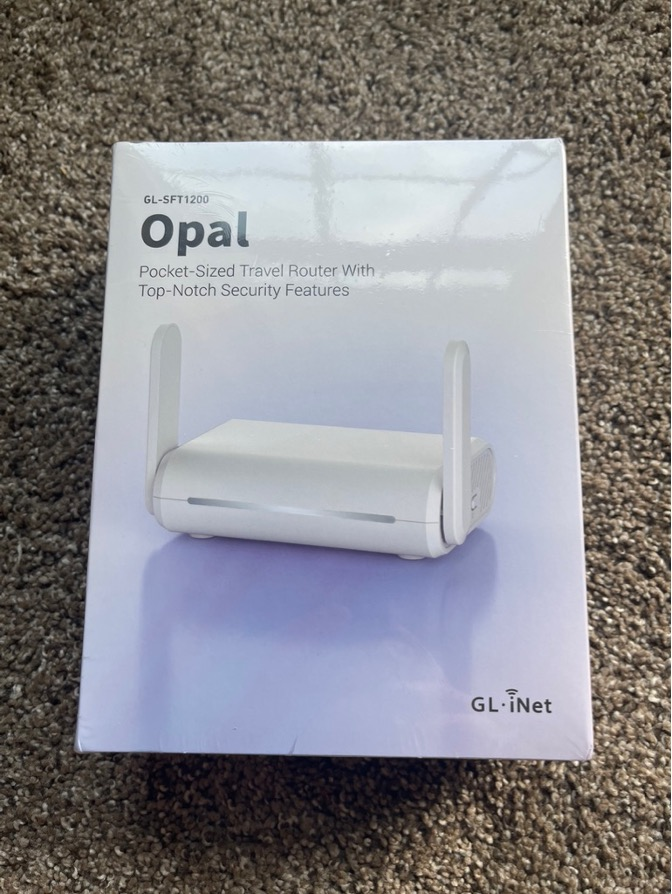
Unboxing the device, you get the quick start guide and how to setup the device.

There are two different ways to setup the device. Ethernet and Wireless.
Option 1: Via Ethernet
- Using the ethernet cable plug one end to the WAN port of Opal Device(white box) & other end into LAN port of your router
- Plug in your Voiply adapter into the LAN port of the Opal Device
- Plug in Power cord
Head back to your laptop or desktop with a wifi connection. Connect to the SSID on the “setting up” instructions. You will lose internet connection momentarily on your device. Open up your browser and type in https://192.168.8.1. Choose your language and setup a new admin password. You are now inside the new Opal Device and connected via ethernet.
Option 2: Wireless (Repeater)
- Plug in your Voiply adapter into the LAN port of the Opal Device
- Plug in Power cord
Head back to your laptop or desktop with a wifi connection. Connect to the SSID on the “setting up” instructions. You will lose internet connection momentarily on your device. Open up your browser and type in https://192.168.8.1. Choose your language and setup a new admin password. You are now inside the new Opal Device. To setup the repeater. Go to repeater section and hit scan. Your Wi-Fi connection will show up and connect to your Wi-Fi. You’re now connected via wireless.
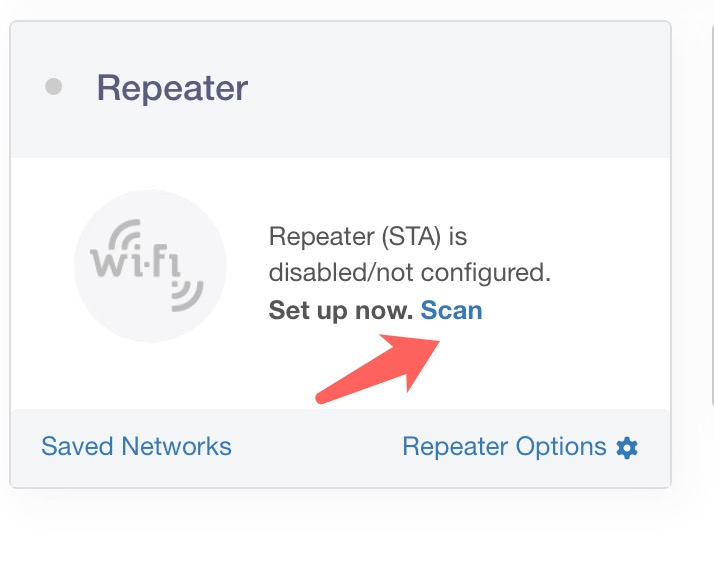
**Important once you're inside the router to go Applications > Remote Access Enabled GoodCloud. This will allow Voiply to finish setting up the VPN connection. Make a note of the MAC/Serial/Device ID of the device. Once you apply the settings below you can now connect back to your original Wi-Fi connection.**
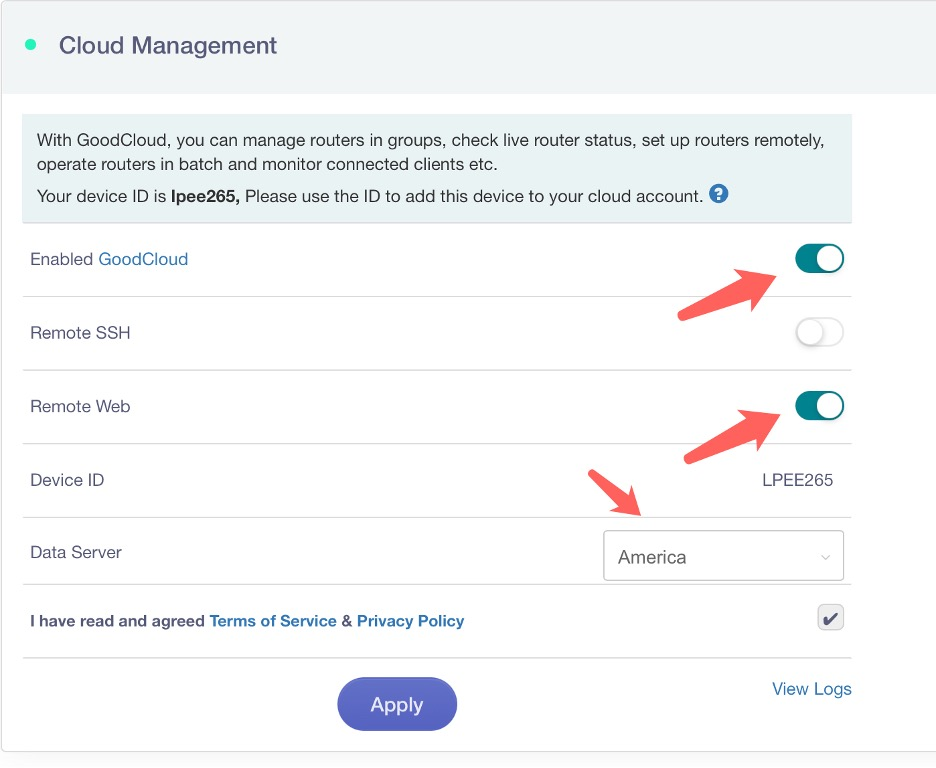
Connection Setup Via Wireless Opal LAN to Voiply Adapter.

Once you have completed your setup. Reach out to our CS team who will ensure we see your Opal device online and finish setting up the VPN connection via the GoodCloud connection.


















